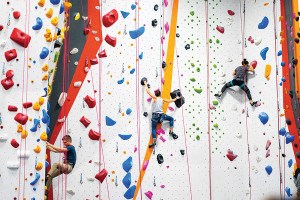I Tried It: 3 Fitness Apps for My Apple TV

Shutterstock
My crack-like addiction to Walter White and Jesse Pinkman enticed me to buy an Apple TV earlier this year. But once I blew through all five seasons of Breaking Bad, I wondered, Could I get a decent at-home workout with help from my Apple TV? Turns out, yes—if you know where to look.
The obvious option is the YouTube app that comes on the Apple TV, through which you can load any of the awesome workout options you can find on YouTube. You can either sign into YouTube or leave it to default. If you are not signed in, you can only search for exercise videos with keywords (example: yoga, Pilates). The top results tend to be super basic yoga and Pilates moves that kind of bored me.
The alternative method is to search for and save videos from your computer and sign into your YouTube account once you’re on your Apple TV. That way, you can create a YouTube workout “to do” list during a break from work or lunch.
Other than YouTube, there aren’t any workout specific Apple TV apps—a disappointment, for sure. But what you can do is use Apple’s AirPlay feature to connect your iPhone or iPad to your Apple TV and stream apps from your device.
I tried three different workout apps to see which worked best on my Apple TV and offered the best sweat sessions. Here are my reviews:
1. DailyBurn Video Workout by DailyBurn
Download the DailyBurn app on your iPhone or iPad. You can get a free 30-day trial, which lets you view some videos, but paid subscribers get access to the full library, including new releases.
The DailyBurn workouts remind me of the BeachBody series, with a set of fit 20-somethings working out backwards with you. The workouts are challenging enough that you could break a sweat and actually feel like you worked out.
Another nice feature of DailyBurn is that they also have a DailyBurn Tracker App, where you can track your food, workouts and weight to track your progress.
Ease of use: Easy
Workout Selection: Good
Cost: Free 30 day trial, $10/month after.
2. Personal Workout by AppicDesign
This workout series features a girl named “Claudia.” You can choose whether you want to focus on a muscle group (abs, legs, upper body, etc.) or try out a whole body or cardio workout.
The free workouts are pretty basic and only last between five to 15 minutes. You can choose from four music selections, including elevator music and smooth jazz—not particularly inspiring. Since the free version of Claudia wasn’t particularly enticing, I didn’t bother to find out how her 99-cent workout segments fared.
Ease of use: Easy
Workout selection: Basic—meh
Cost: Purchase individual workout segments
3. Workout TV by Vodio Labs
This app streams a variety of workouts, ranging from Pilates, CrossFit, Zumba and more for those who want to change up their workouts. Essentially, they source different videos from across the web to one database to bring you the “best” videos. I found a few workout videos that got my heart rate up without leaving my living room. Plus, they have social sharing so you can give the gift of workouts to 500 of your closest Facebook friends.
Ease of use: Easy
Workout selection: Lots of variety, based on your own selection.
Cost: One-time payment of $4.99
……………
Julie Hancher is the clumsy but physically active author of Green Philly Blog, where she shares CSA recipes, how she’s addicted to Lithe Method and other ways to live a healthy, sustainable lifestyle. When she’s not behind her computer screen, she enjoys long bike rides by the Schuylkill, skiing and traveling everywhere. Follow her tweets at @greenphillyblog or posts on Facebook.